You have the ability to edit your profile in Elentra.
Start by clicking on the circle icon or name on the home screen.

On this screen, you will have the ability to add a profile picture (A), a prefix for your name (B), secondary email address (C), telephone number (D)
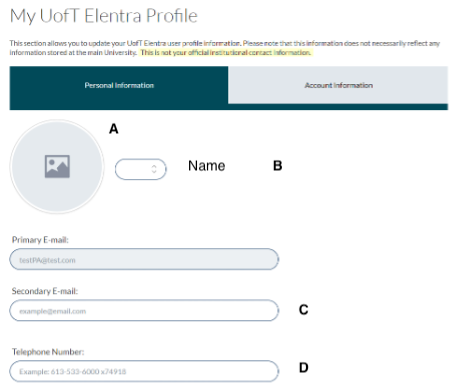
You can also add more information to your profile including your fax number, city, address, and office hours. Once all changes are made, you can select “Save Profile” at the bottom of the screen.
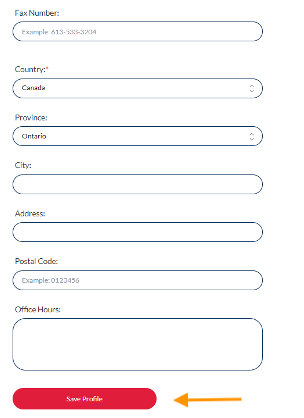
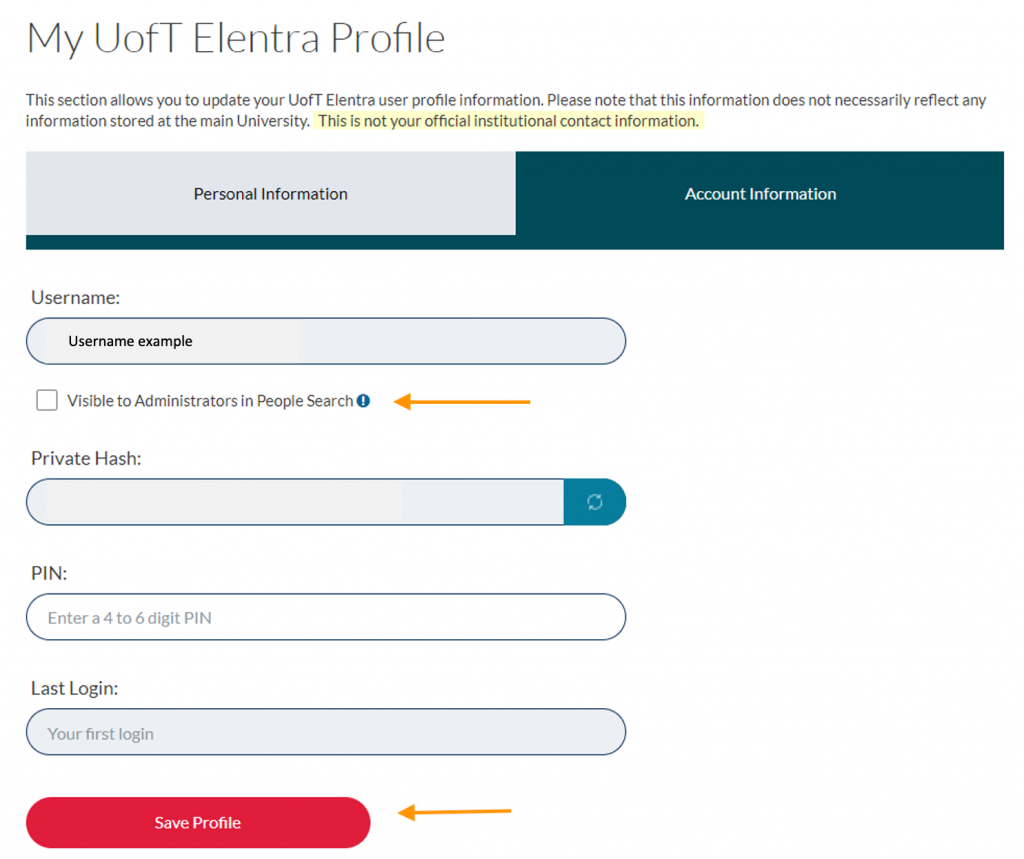
When you click on the “account information” tab, you will see the following information:
By default, only program and system administrators will be able to view your UTORID. Uncheck this option to hide your UTORID from program administrators ONLY. UTORIDs are used in accordance with UofT policy, in an administrative capacity upon your request (e.g. I forgot my UTORID).