FAQs
Accessing Elentra
1. What are my login credentials for Elentra?
2. What if I don’t know my UTORid and/or password?
3. What if I need assistance with UTORMFA/DUO Mobile App?
5. I can only see MD program courses in Elentra. How can I view and complete PGME assessments?
6. Why does Elentra take a long time to load?
7. There is an Elentra app in the App Store. Can I use this app?
EPAs in Elentra
8. I want to preview an EPA assessment form. Is this possible?
9. I sent an assessment to my assessor in Elentra. How do I track the status of this assessment?
11. Why can’t I see my completed assessments on my CBME dashboard?
12. How many EPAs do I need to complete?
15. I sent an assessment to an assessor and it has expired. Do I have to send one again?
16. My previously expired task that was reset, has expired again. Can this be reset once more?
Learner Assessment of Clinical Teacher (LACT)
18. I am a PA for a program. How can I access LACT data for my faculty?
21. Where can I find communication and further FAQ’s on the on-demand LACT form in Elentra?
1. What are my login credentials for Elentra?
Your login credentials for Elentra are your UTORid and password. They are the same credentials that you would use to login to other University of Toronto services such as the Library, Quercus and MedSiS.
2. What if I don’t know my UTORid and/or password?
If you don’t know your UTORid, please email pgme.mededhelp@utoronto.ca and we will assist you with recovery. If you don’t know your password, please use the following link https://www.utorid.utoronto.ca/ and choose the appropriate option under “Password and Account Management”. If this does not work, you will need to email the help desk (pgme.mededhelp@utoronto.ca) and provide the following information and we could reset your password:
- Date and month of birthdate
- Alternative email or phone number with SMS text
3. What if I need assistance with UTORMFA/DUO Mobile App?
For assistance with UTORMFA/DUO Mobile App, please contact Information Commons Helpdesk: Support – Information Security at University of Toronto
4. How do I use the system?
Visit our PGME Elentra Help website to see all currently available Elentra user guides, which give step by step instructions on how to use the system. Our Elentra resources are always expanding so be sure to check back often.
5. I can only see MD Program courses in Elentra. How can I view and complete PGME assessments?
Some users, due to their unique roles, have access to both PGME and MD in Elentra. In order to access PGME assessments, you will need to use the toggle button located at the top-right corner and select “PGME”.
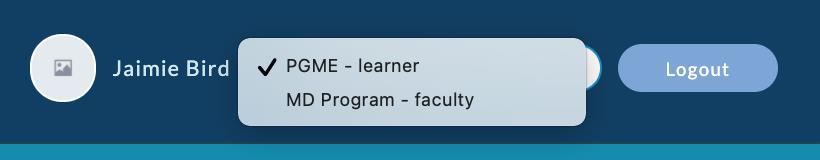
6. Why does Elentra take a long time to load?
When you first log into Elentra, you may experience long loading times. This is because the system is rendering the dashboard and/or assessments on your device (desktop/laptop/mobile device). System speeds should improve with increased system use. If you continue to experience slow load times, contact the Elentra Help Desk.
7. There is an Elentra app in the App Store. Can I use this app?
This app has been developed by the Elentra consortium. However, it currently does not work with the University of Toronto configuration of Elentra.
For information on how to add Elentra to your mobile device’s home-screen, see our guide.
8. I want to preview an EPA assessment form. Is this possible?
You can now preview an EPA form without triggering an assessment. To preview a form, you will need to first go through the Assessment initiation process. Once you have the desired EPA selected, simply click on the “Preview This Form” button on the tool of interest.

9. I sent an assessment to my assessor in Elentra. How do I track the status of this assessment?
You can track the status of the assessment you have triggered by going into your Assessments tab located on your home dashboard. Assessments that have not yet been submitted by the assessor can be found in either the “In-Progress” or “Pending” tab. Assessments located under the “in-progress” tab are partially completed. Assessments under the “pending” tab have not yet been started.

10. When filling out an EPA assessment, I accidentally clicked on “save” instead of “submit”. How can I open this assessment again to complete it?
As a Learner, you will need to contact either your assessor, or the pgme.mededhelp@utoronto.ca Help Desk.
As an Assessor, you can access incomplete assessments under the “Assessment Tasks” tab of your “Tasks & Results Dashboard”.

11. Why can’t I see my completed assessments on my CBME dashboard?
This is due to Royal College versioning of EPAs and subsequently, your assessment tools. IF you complete an EPA in a different stage (i.e. you are in Foundations, but complete Core assessment tools) AND IF the assessment version changed, the assessments that you completed in a different stage won’t appear in your CBME dashboard. These assessments will be in your Assessments tab only. This issue will be resolved in the next iteration of Elentra to be released in the Fall of 2019.
12. How many EPAs do I need to complete?
Some programs have added a link to their learners’ dashboards containing a Learner Schedule, which indicates the EPAs learners are expected to achieve on each rotation. If your program does not have this and you are unsure of the assessment expectations, please contact your Program Administrator.
13. I completed an assessment today that should meet the Contextual Variable requirements for an EPA. Why is this not reflected in Elentra?
The CBME Program Dashboard is updated on a once-nightly basis around 1 AM. Please allow for the system to update and check again. If you are still concerned, please contact pgme.mededhelp@utoronto.ca or your Program Administrator for further assistance.
14. I’ve achieved X number of entrustments for a particular EPA (eg. 2 entrusted assessments for D3). Why does the progress bar on my dashboard say that I have only completed 1/2?
Some EPAs have entrustment targets and contextual variable targets. Click on the “progress box”, below the title of each EPA to see the specific breakdown of total EPA entrustments required as well as any Contextual Variable requirements set by your program (e.g. must have 1 entrusted by a University Appointed Faculty).
15. I sent an assessment to an assessor and it has expired. Do I have to send one again? Why was this expiry date implemented?
Every EPA assessment initiated in Elentra has a 14-day expiry date associated with it. This was implemented in order to encourage more timely completion of EPA assessments and more accurate ratings of resident performance.
The expiry date can be reset if needed, however, this function is only available to Program Directors and Administrators. You can also email the Elentra Helpdesk directly at pgme.mededhelp@utoronto.ca to ask for the expired task to be reset.
16. My previously expired task that was reset, has expired again. Can this be reset once more?
We cannot reset the expiry date multiple times. We may only add an additional 7 days (i.e. 1 reset maximum) to an assessment, in order to allow for a more timely completion and more accurate ratings of resident performance.
17. Can I select multiple responses for a multi-select Contextual Variable field when submitting an EPA in Elentra?
Yes, you can select multiple responses for multi-select Contextual Variable fields when submitting EPAs.
Desktop/Laptop (Windows – using CTRL; Mac – using command)

Mobile Phone

18. I am a PA for a program. How can I access LACT data for my faculty?
A new reporting template for clinical teacher assessments is being developed for clinical departments. It includes interactive dashboards for the education leadership in your department, as well as individual reports for faculty. Departmental reports and dashboards for 2021-22 LACT results will be made available early in 2023.
These reports consolidate LACT assessments from both MD learners and PG learners based on data from MedSIS, POWER and Elentra. Individual teacher reports will be provided to you in PDF form, and can be organized by division and/or primary teaching site. The dashboards are created using Microsoft POWER BI.
There are still auto generated TES reports for 2021-22 in POWER based on end of rotation LACT forms. There is no similar automatic reporting of LACT scores in Elentra at this time.
19. I am a Fellow/Senior Resident. If a junior resident completed a LACT form on me in Elentra, how can I access it?
Reports for clinical teacher assessments completed in Elentra are currently in development. Individual Reports for clinical teachers, once available, will be provided to the Department for distribution to both faculty and learners. To preserve confidentiality reports will only be provided where there is a minimum of three assessments. Data from LACT forms completed on PG trainees in MedSIS will be combined with data from Elentra to provide a consolidated report.
20. I am Faculty. I was looking for some teacher evaluation feedback. How can I access LACT forms completed on me by residents?
Individual teacher reports based on 2021-22 assessment data will be provided to your department in PDF format for distribution late in 2023. The reports consolidate LACT assessments from both MD learners and PG learners based on data from MedSIS, POWER, and Elentra. To preserve confidentiality reports will only be provided where there is a minimum of three assessments.
There are still auto generated TES reports for 2021-22 in POWER. There is no similar reporting function in Elentra quite yet.
21. Where can I find communication and Further FAQs on the on-demand LACT form in Elentra?
For communication on the launch of the on-demand LACT form by Dr. Patricia Houston, Vice-Dean of Medical Education, please click here. For FAQs on on-demand LACT, please click here.
If you have any questions or require further assistance, please do not hesitate to contact the Elentra Help Desk.