After logging into Elentra, locate the up and down arrow in the white box beside your name. This box is a drop-down menu which contains the organization (MD or PGME) and your role within the organization (staff, student, faculty). For example, PGME – student
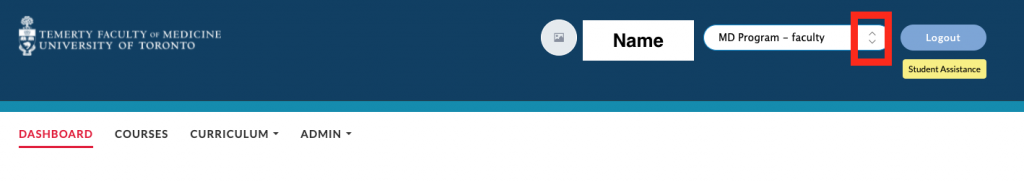
Browse from the drop-down list of available roles you have access to and select the organization – role that you would like to view

If you have any questions or require further assistance, please do not hesitate to contact the Elentra Help Desk.