After logging into Elentra website, click on the “Start Assessment” menu option at the top middle of the page.
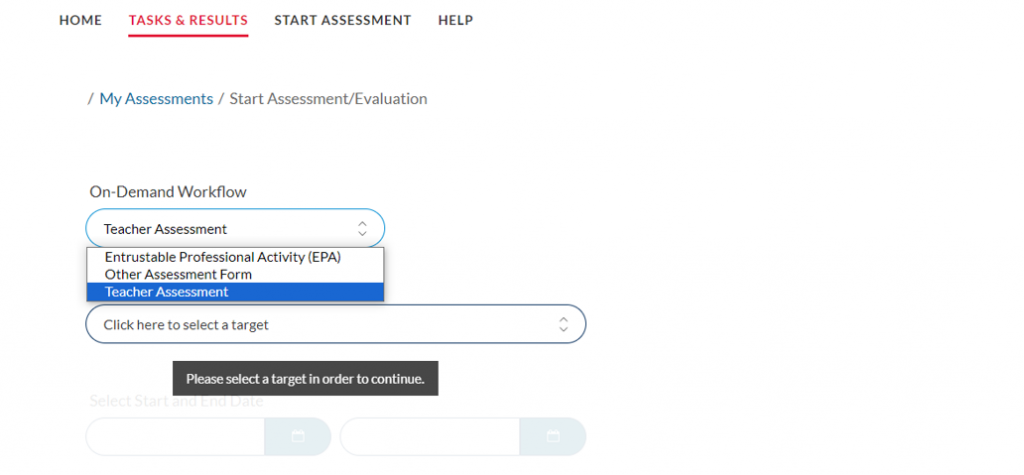
Navigate to the “On Demand Workflow” and select “Teacher Assessment”
Next, select the Target (clinical teacher) by typing in the Target’s name into the search box to narrow down the list. Once you find the Target’s name, select for it by clicking on the circle.
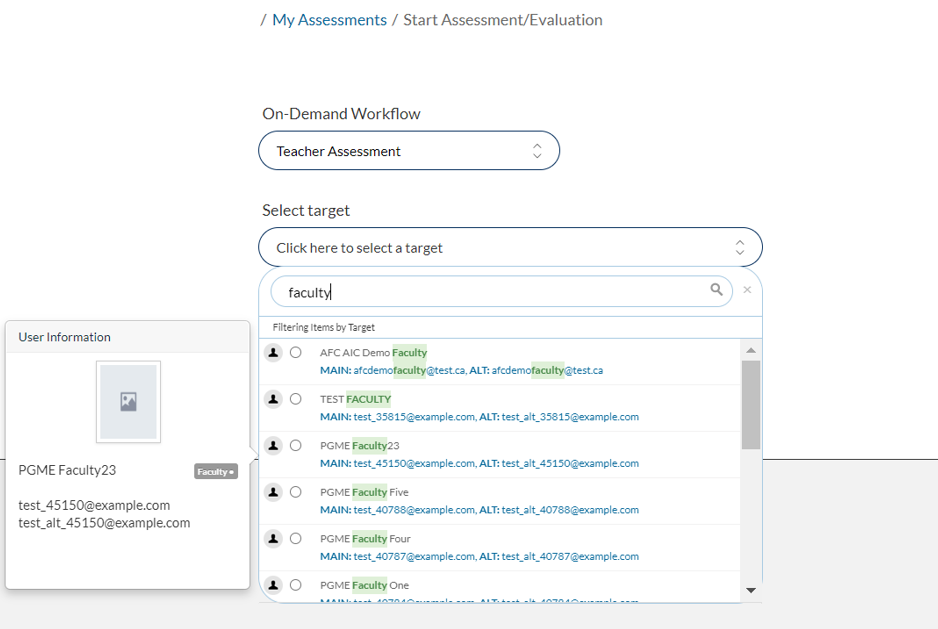
Note: if cannot find desired “Target”, please contact your Program Administrator.
Select the “Start Date” and “End Date” (based on the block start and end dates relevant to your experience with the teacher) by using the drop down calendar feature
Note: The date highlighted in yellow represents the date you initiated the evaluation (current day of starting the evaluation)

The “Program” will be defaulted to the Learners current program. Next select the “Evaluation Tool” you want to begin
Note: If you would like to view the evaluation form before initiating it, select “Preview This Form.” Select “Begin Evaluation” to start this evaluation

This is how the evaluation looks when you click “Begin Evaluation.”
Note: The evaluation has been embargoed to ensure confidentiality. The teacher will NOT know who submitted the form and nor with the teacher have access to the assessments until a minimum number are complete to protect confidentiality.

You will have the opportunity to select your type of clinical teacher and rotation service from the drop down options
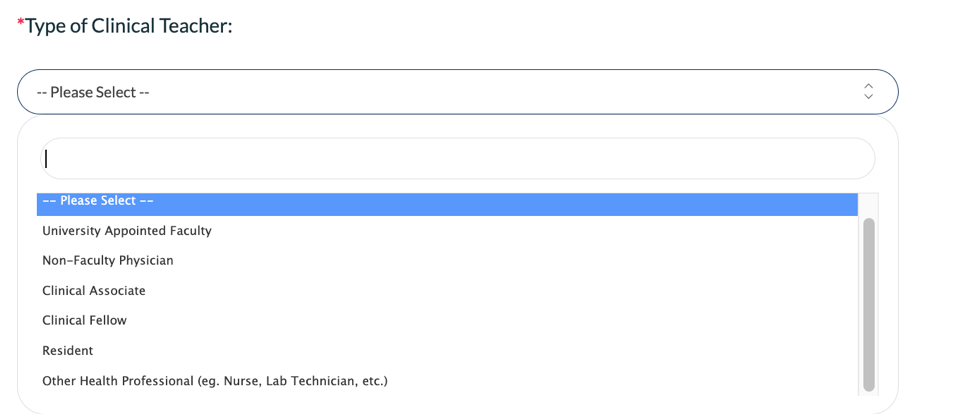
Select responses to questions by clicking the circle icon below the response

All questions except comment-based questions are mandatory to complete in order to submit the evaluation. If you fail to complete all questions, you will get an error message at the top of the form

In the event that an Assessment was initiated but was unable to be completed and submitted, select the “Save as Draft” option.

You are able to finish the evaluation by navigating to the “Task & Results” tab where you can find the evaluation under the “Assessment Tasks” tab

Once the form is complete, click on the “Submit” button.

If you have any questions or require further assistance, please do not hesitate to contact the Elentra Help Desk.