Guides for Program Administrators
- Logging in
- Edit Profile
- Navigating and Understanding the CBME Program Dashboard
- *New* Visual Summary Guide
- Adding a URL to your CBME Dashboard
- Viewing a Learner’s CBME Dashboard
- A Primer on EPA Versioning
- Indicating a Learner has Completed a Stage/EPA
- Viewing a Learner’s Assessments
- Resetting EPA Assessment Expiry Dates
- Sending Reminders
- Creating Groups
- Toggling Roles to Change Access
- Understanding and Using the Assessment Data Extract
- How to Log a Meeting
- Mobile Device Setup
Under the My Learners tab is the learner search function. Searching can be done by entering a Learner’s name, or filtering by PGY/Clinical Fellow level.


Each Learner’s profile contains a link to their CBME Dashboard and their Assessments. In order to access a specific learner’s dashboard, click on the “Assessments” tab of their profile.
Accessing the Tasks Completed on a Learner
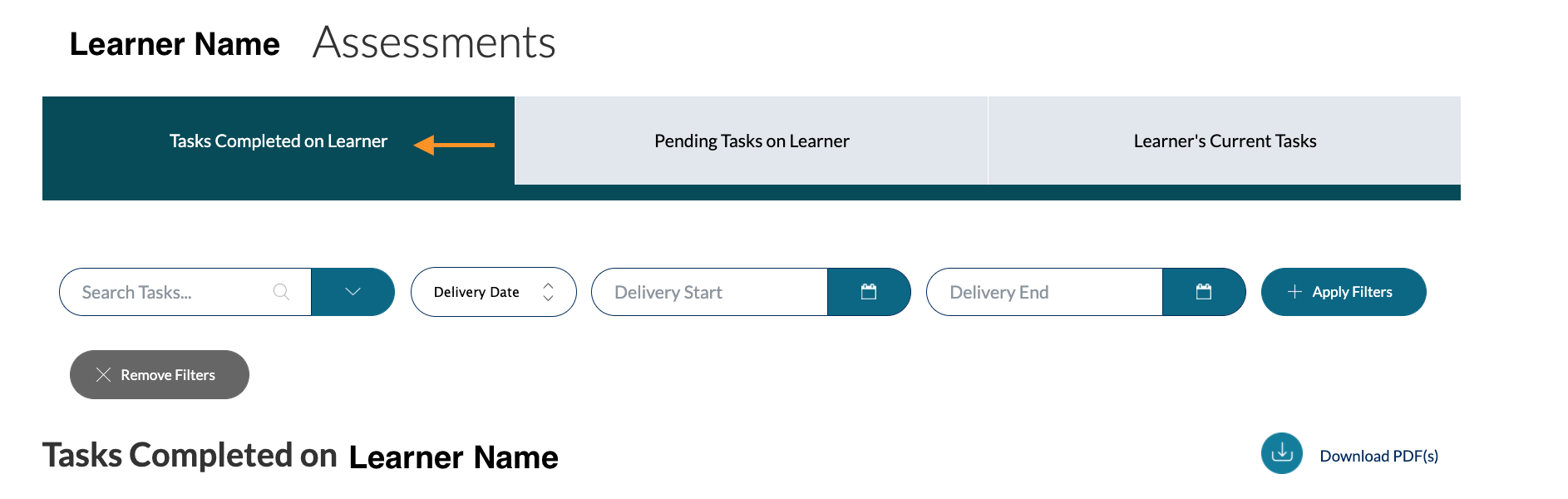
Accessing the Pending Tasks on a Learner
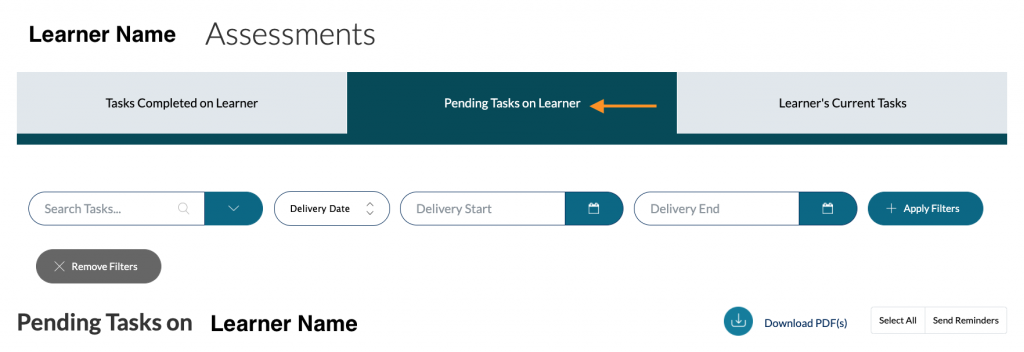
The Pending Tasks on Learner tab contains assessments that have been sent to an assessor, but have yet to be completed. Each pending task is contained within a tile. The following options are available;
- Go will take you into the uncompleted assessment
- Remove Task will remove/delete the task/assessment. If you remove a task, all data related to this assessment will be deleted
Accessing a Learner’s Current Tasks
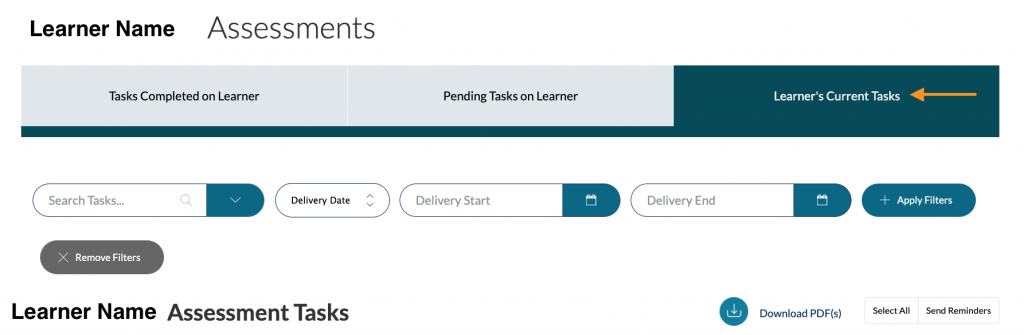
This tab contains assessments that are assigned to the Learner (i.e. the Learner as the assessor). Assessment tasks will appear here if the Learner is completing a self-assessment, or an assessment on a peer. In the example below, the Learner is completing a self-assessment
If you have any questions or require further assistance, please do not hesitate to contact the Elentra Help Desk.